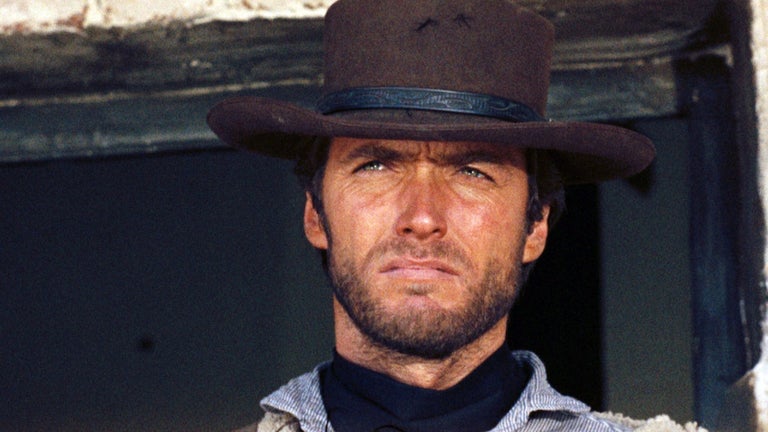VCCEdge Chrome Extension
This is the VCC Edge Chrome Extension. It is a tool that lets you search a large and deep database of financial documents that are constantly updated. You can access information that is trusted and reliable, and also learn more about specific topics.
Top Recommended Alternative
Once you have downloaded the VCC Edge chrome extension, you need to install it. You can use it as follows:
Open Chrome on your device.
Tap on the top right on your browser window and select the VCC Edge chrome extension.
Tap on the icon that appears.
To search, enter a search term in the text box that appears.